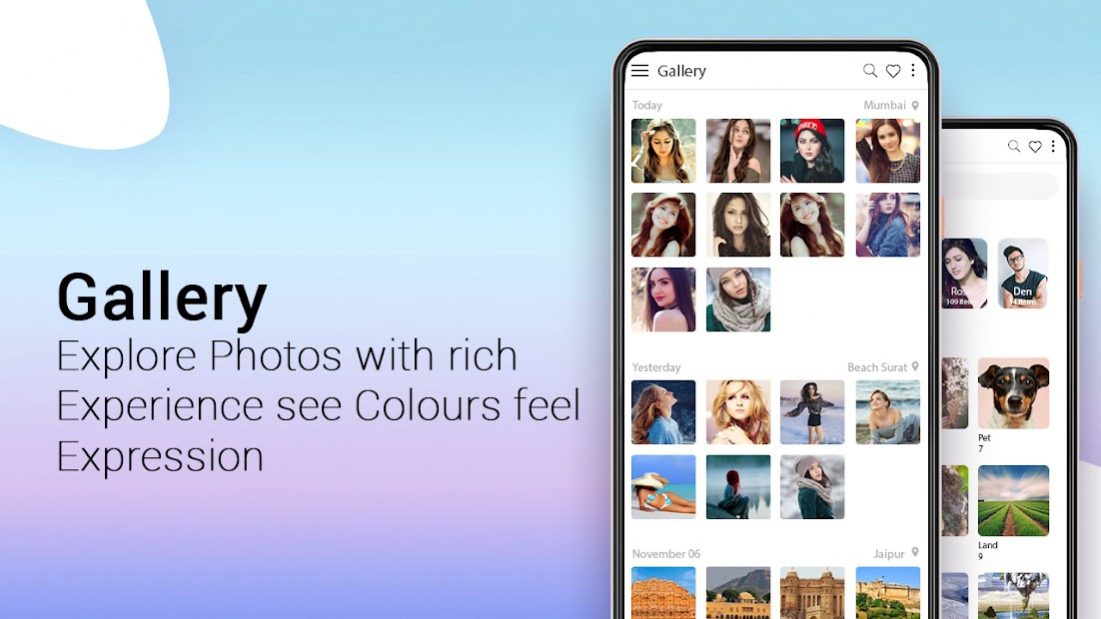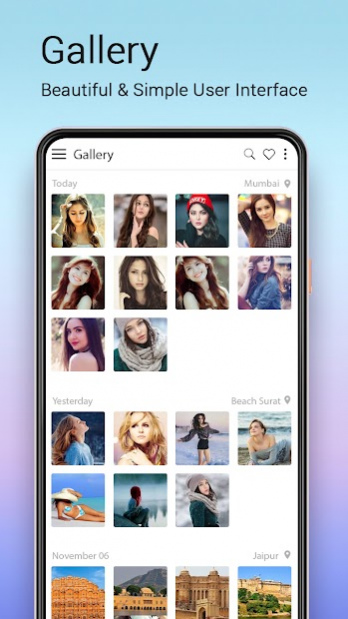Gallery for Android: Photo Album, Manager & Editor 1.0.14
Free Version
Publisher Description
Are you looking for a photo manager and photo editor app to create stunning photos and videos? Will you like to manage your picture gallery effectively and be able to recover your important photos and videos? If that is the case, our effective photo organizer and editor app enables you to edit files on the go. Express your creativity by using convenient photo gallery apps tools and channel your photo editing skills in your photo gallery. Sort everything in a photo organizer and get things done.
Try Gallery for Android: Photo Album, Manager & Editor now!
Combine the power of a convenient photo manager and a powerful photo editor to add more appeal to your shots and save them effectively, in an organized manner. Get rid of clutter and clear your virtual editing space by using this photo library app to edit and save all types of media files. Use this app to become the award-winning photo and video editor you have always wanted to be. The photo editor features color adjustments, color corrections, resizing, crop, rotate, align and photo fixing tools that can be accessed conveniently. You can also enjoy the creative freedom of adding filters.
Easy-to-Manage, Versatile Photo Library
Take charge of your photo editor skills and become the number one photo organizer in your circle. Whether you want to sort the different types of photos and videos into specific folders or clear out the items that you no longer need, this photo gallery app will make it happen for you. With one of the best simple gallery apps, you get to sort and organize your photos and videos into specific folders of different formats, names and sizes.
Protect Your Video and Picture Gallery
Are YOU worried about unauthorized users accessing your amazing photos and videos? Put your important creations in check and protect them through an additional layer of app security. This photo gallery app features a picture gallery lock. You can set a picture gallery touch ID, A pin code or a Face ID to protection your photo librabry. Never compromise on the privacy of your media files and let go of all your privacy protection worries with the help of this protected app.
Never Lose Important Photos and Videos
If you are worries that you might lose the amazing photos and videos that you have ever captured, this photo manager app has got you covered. Use the recovery tools to get your important shots back in the photo gallery. The app auto saves everything and you can easily restore the final or editing versions of different photos and videos. What’s even more exciting is that this app supports all types of file formats such as JPG, SVG, MPEG, Panorama, PNG, MP4, MKV, GIF and more.
Features of Gallery for Android: Photo Album, Manager & Editor
• Easy and simple gallery apps UI/UX
• Appealing and easy to use photo manager, photo gallery and photo editor app
• Save all your photos and videos before or after editing in the picture gallery
• Password protected photo organizer app that supports a wide range of file formats
• Crop. Rotate, flip, fix color, adjust size and add filters to the photos and videos in the photo organizer
So, what are you waiting for? Get Gallery for Android: Photo Album, Manager & Editor today!
About Gallery for Android: Photo Album, Manager & Editor
Gallery for Android: Photo Album, Manager & Editor is a free app for Android published in the Screen Capture list of apps, part of Graphic Apps.
The company that develops Gallery for Android: Photo Album, Manager & Editor is Appbox Studio. The latest version released by its developer is 1.0.14.
To install Gallery for Android: Photo Album, Manager & Editor on your Android device, just click the green Continue To App button above to start the installation process. The app is listed on our website since 2021-10-29 and was downloaded 1 times. We have already checked if the download link is safe, however for your own protection we recommend that you scan the downloaded app with your antivirus. Your antivirus may detect the Gallery for Android: Photo Album, Manager & Editor as malware as malware if the download link to com.galleryforandroid.photoalbum is broken.
How to install Gallery for Android: Photo Album, Manager & Editor on your Android device:
- Click on the Continue To App button on our website. This will redirect you to Google Play.
- Once the Gallery for Android: Photo Album, Manager & Editor is shown in the Google Play listing of your Android device, you can start its download and installation. Tap on the Install button located below the search bar and to the right of the app icon.
- A pop-up window with the permissions required by Gallery for Android: Photo Album, Manager & Editor will be shown. Click on Accept to continue the process.
- Gallery for Android: Photo Album, Manager & Editor will be downloaded onto your device, displaying a progress. Once the download completes, the installation will start and you'll get a notification after the installation is finished.